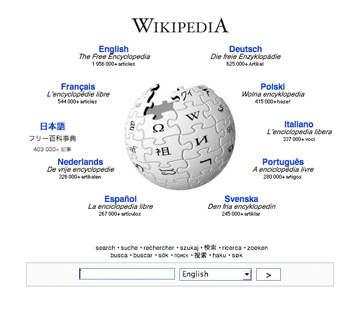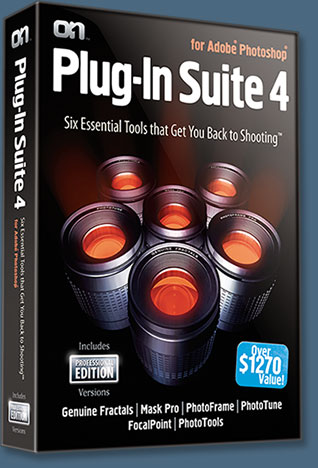Random access memory or RAM most commonly refers to computer chips that temporarily store dynamic data to enhance computer performance. By storing frequently used or active files in random access memory, the computer can access the data faster than if it to retrieve it from the far-larger hard drive. Random access memory is also used in printers and other devices. Random access memory is volatile memory, meaning it loses its contents once power is cut.
Cache
Cache is a component used by the central processing unit of a computer to reduce the average time to access memory. The cache is a smaller, faster memory which stores copies of the data from the most frequently used main memory locations. As long as most memory accesses are cached memory locations, the average latency of memory accesses will be closer to the cache latency than to the latency of main memory.
When the processor needs to read from or write to a location in main memory, it first checks whether a copy of that data is in the cache. If so, the processor immediately reads from or writes to the cache, which is much faster than reading from or writing to main memory.
ROM
Read-only memory or ROM is a computer memory in which data has been prerecorded. Once data has been written onto a ROM chip, it cannot be removed and can only be read. Unlike main memory (RAM), ROM retains its contents even when the computer is turned off. ROM is referred to as being nonvolatile, whereas RAM is volatile.
Flash Memory
Flash memory is a non-volatile computer storage chip that can be electrically erased and reprogrammed. It is primarily used in memory cards, USB flash drives, MP3 players and solid-state drives for general storage and transfer of data between computers and other digital products. It is a specific type of EEPROM (electrically erasable programmable read-only memory) that is erased and programmed in large blocks; in early flash the entire chip had to be erased at once.
Graphic Card
A graphics card (also video card) is an expansion card or a piece of hardware installed in a computer that is responsible for rendering the image on the computer’s monitor or display screen.
Sound Card
A sound card (also known as an audio card) is an internal computer expansion card that facilitates the input and output of audio signals to and from a computer under control of computer programs. The term sound card is also applied to external audio interfaces that use software to generate sound, as opposed to using hardware inside the PC. Typical uses of sound cards include providing the audio component for multimedia applications such as music composition, editing video or audio, presentation, education and entertainment (games) and video projection. Many computers have sound capabilities built in, while others require additional expansion cards to provide for audio capability.
Network Interface Card
A network interface card, more commonly referred to as a NIC, is a device that allows computers to be joined together in a LAN, or local area network. Networked computers communicate with each other using a given protocol or agreed-upon language for transmitting data packets between the different machines, known as nodes. The network interface card acts as the liaison for the machine to both send and receive data on the LAN.
Plug and Play
In computing, plug and play is a term used to describe the characteristic of a computer bus, or device specification, which facilitates the discovery of a hardware component in a system, without the need for physical device configuration, or user intervention in resolving resource conflicts.
Universal Serial Bus Port (USB)
A USB port is a standard cable connection interface on personal computers and consumer electronics. USB ports allow stand-alone electronic devices to be connected via cables to a computer (or to each other). USB stands for Universal Serial Bus, an industry standard for short-distance digital data communications. USB allows data to be transferred between devices. USB ports can also supply electric power across the cable to devices without their own power source. Both wired and wireless versions of the USB standard exist, although only the wired version involves USB ports and cables.
Serial Port
A port, or interface, that can be used for serial communication, in which only 1 bit is transmitted at a time.
Most serial ports on personal computers conform to the RS-232C or RS-422 standards. A serial port is a general-purpose interface that can be used for almost any type of device, including modems, mice, and printers (although most printers are connected to a parallel port).
Parallel Port
A parallel port is a type of interface found on computers (personal and otherwise) for connecting various peripherals. In computing, a parallel port is a parallel communication physical interface. It is also known as a printer port or Centronics port. The IEEE 1284 standard defines the bi-directional version of the port, which allows the transmission and reception of data bits at the same time.
Firewire Port
Firewire ports are forms of a serial port that make use of FireWire technology to transfer data rapidly from one electronic device to another. As a multi-platform serial bus, the FireWire port has the ability to interact with a number of different devices. A FireWire connection can provide an ideal way to connect a scanner to a computer system. Because the transfer rate of a FireWire port can reach up to 400Mbps, the data transfer is relatively fast and also results in excellent quality. Use of a FireWire port can mean images that are free of an loss of quality, and are excellent candidates for print after the download is complete.
Ethernet Port
An Ethernet port is an opening on computer network equipment that Ethernet cables plug into. These ports are alternatively called jacks or sockets. Ethernet ports accept cables with RJ-45 connectors.
High Definition Multimedia Interface Port (HDMI)
High Definition Multimedia Interface port (HDMI) is a audio/video interface for transmitting uncompressed digital data, normally used for high-end home theater systems.
Ethernet Port
An Ethernet port is an opening on computer network equipment that Ethernet cables plug into. These ports are alternatively called jacks or sockets. Ethernet ports accept cables with RJ-45 connectors.
High Definition Multimedia Interface Port (HDMI)
High Definition Multimedia Interface port (HDMI) is a audio/video interface for transmitting uncompressed digital data, normally used for high-end home theater systems.