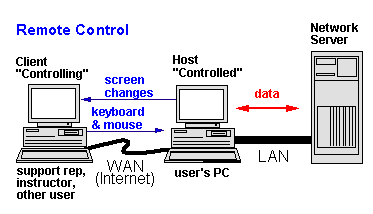Modulation
Modulation is the addition of information (or the signal) to an electronic or optical signal carrier. Modulation can be applied to direct current (mainly by turning it on and off), to alternating current, and to optical signals. One can think of blanket waving as a form of modulation used in smoke signal transmission (the carrier being a steady stream of smoke). Morse code, invented for telegraphy and still used in amateur radio, uses a binary (two-state) digital code similar to the code used by modern computers. For most of radio and telecommunication today, the carrier is alternating current (AC) in a given range of frequencies.
Demodulation
Demodulation is the act of extracting the original information-bearing signal from a modulated carrier wave. A demodulator is an electronic circuit (or computer program in a software defined radio) that is used to recover the information content from the modulated carrier wave.
Bandwidth
The amount of data that can be transmitted in a fixed amount of time. For digital devices, the bandwidth is usually expressed in bits per second(bps) or bytes per second. For analog devices, the bandwidth is expressed in cycles per second, or Hertz (Hz).
TCP/IP
Transmission Control Protocol/Internet Protocol, the suite of communications protocols used to connect hosts on the Internet. TCP/IP uses several protocols, the two main ones being TCP and IP. TCP/IP is built into the UNIX operating system and is used by the Internet, making it the de facto standard for transmitting data over networks. Even network operating systems that have their own protocols, such as Netware, also support TCP/IP.
Node
In networks, a processing location. A node can be a computer or some other device, such as a printer. Every node has a unique network address, sometimes called a Data Link Control (DLC) address or Media Access Control (MAC) address.
Client
A client is an application or system that accesses a remote service on another computer system, known as a server, by way of a network. The term was first applied to devices that were not capable of running their own stand-alone programs, but could interact with remote computers via a network. These dumb terminals were clients of the time-sharing mainframe computer.
Server
In computer networking, a server is a program that operates as a socket listener.[1] The term server is also often generalized to describe a host that is deployed to execute one or more such programs.
Network Operating Systems
Abbreviated as NOS, an operating system that includes special functions for connecting computers and devices into a local-area network (LAN). Some operating systems, such as UNIX and the Mac OS, have networking functions built in. The term network operating system, however, is generally reserved for software that enhances a basic operating system by adding networking features.
Network Administrator
A network administrator is a person responsible for the maintenance of computer hardware and software that comprises a computer network. This normally includes deploying, configuring, maintaining and monitoring active network equipment. A related role is that of the network specialist, or network analyst, who concentrates on network design and security.
Sunday, 26 June 2011
Wednesday, 15 June 2011
Secondary Storage
Disk Caching
A disk cache is a mechanism for improving the time it takes to read from or write to a hard disk. Today, the disk cache is usually included as part of the hard disk. A disk cache can also be a specified portion of random access memory (RAM). The disk cache holds data that has recently been read and, in some cases, adjacent data areas that are likely to be accessed next. Write caching is also provided with some disk caches.
File Compression
File compressing is a process of encoding information using less bits than the original one would use. Compression helps reduce the consumption of expensive resources, such as hard disk space or transmission bandwidth. On the downside, compressed data must be decompressed to be used and this extra processing may be detrimental to some applications. The design of data compression schemes therefore involves trade-offs among various factors, including the degree of compression, the amount of distortion introduced (if using a lossy compression scheme), and the computational resources required to compress and uncompress the data.
File Decompression
Internet Hard Drive
The sole purpose of an Internet hard drive is to offer a means of accessing your computer files (pictures, documents, music, videos, etc.) from any computer, as long as that computer has access to the Internet. Similar to depositing money into your bank account, and later withdrawing that same money from any ATM machine, an Internet hard drive will allow you to "deposit" your computer files into a remote hard drive, and then later access those very same files from any other computer.
Optical Disc Drive
In computing, an optical disc drive (ODD) is a disk drive that uses laser light or electromagnetic waves near the light spectrum as part of the process of reading or writing data to or from optical discs. Some drives can only read from discs, but recent drives are commonly both readers and recorders. Recorders are sometimes called burners or writers. Compact discs, DVDs, and Blu-ray discs are common types of optical media which can be read and recorded by such drives.
Solid-Stage Storage
Solid-state storage is a nonvolatile, removable storage medium that employs integrated circuits (ICs) rather than magnetic or optical media. It is the equivalent of large-capacity, nonvolatile memory. Examples include flash memory Universal Serial Bus (USB) devices and various proprietary removable packages intended to replace external hard drives.
The main advantage of solid-state storage is the fact that it contains no mechanical parts. Everything is done electronically. As a result, data transfer to and from solid-state storage media takes place at a much higher speed than is possible with electromechanical disk drives. The absence of moving parts may translate into longer operating life, provided the devices are reasonably cared for and are not exposed to electrostatic discharge.
A disk cache is a mechanism for improving the time it takes to read from or write to a hard disk. Today, the disk cache is usually included as part of the hard disk. A disk cache can also be a specified portion of random access memory (RAM). The disk cache holds data that has recently been read and, in some cases, adjacent data areas that are likely to be accessed next. Write caching is also provided with some disk caches.
File Compression
File compressing is a process of encoding information using less bits than the original one would use. Compression helps reduce the consumption of expensive resources, such as hard disk space or transmission bandwidth. On the downside, compressed data must be decompressed to be used and this extra processing may be detrimental to some applications. The design of data compression schemes therefore involves trade-offs among various factors, including the degree of compression, the amount of distortion introduced (if using a lossy compression scheme), and the computational resources required to compress and uncompress the data.
File Decompression
Compressed files save space, and if they are being transferred across the web, bandwidth. Compressed files or archives must be decompressed to be used. Decompression requires processing power. Decompression of file archives can be achieved on all computers, but live decompression of video requires much more powerful hardware.
Internet Hard Drive
The sole purpose of an Internet hard drive is to offer a means of accessing your computer files (pictures, documents, music, videos, etc.) from any computer, as long as that computer has access to the Internet. Similar to depositing money into your bank account, and later withdrawing that same money from any ATM machine, an Internet hard drive will allow you to "deposit" your computer files into a remote hard drive, and then later access those very same files from any other computer.
Optical Disc Drive
In computing, an optical disc drive (ODD) is a disk drive that uses laser light or electromagnetic waves near the light spectrum as part of the process of reading or writing data to or from optical discs. Some drives can only read from discs, but recent drives are commonly both readers and recorders. Recorders are sometimes called burners or writers. Compact discs, DVDs, and Blu-ray discs are common types of optical media which can be read and recorded by such drives.
Solid-Stage Storage
Solid-state storage is a nonvolatile, removable storage medium that employs integrated circuits (ICs) rather than magnetic or optical media. It is the equivalent of large-capacity, nonvolatile memory. Examples include flash memory Universal Serial Bus (USB) devices and various proprietary removable packages intended to replace external hard drives.
The main advantage of solid-state storage is the fact that it contains no mechanical parts. Everything is done electronically. As a result, data transfer to and from solid-state storage media takes place at a much higher speed than is possible with electromechanical disk drives. The absence of moving parts may translate into longer operating life, provided the devices are reasonably cared for and are not exposed to electrostatic discharge.
Input and Output
Ergonomic Keyboard
A keyboard that separates the keys into two halves shaped like a wide "V." Some keyboards have a fixed layout, while others are movable. To the touch typist, the layout feels odd at first, but it puts less stress on the hands and wrist and winds up being comfortable for most people.
Ink-Jet Printer
A type of printer that works by spraying ionized ink at a sheet of paper. Magnetized plates in the ink's path direct the ink onto the paper in the desired shapes. Ink-jet printers are capable of producing high quality print approaching that produced by laser printers. A typical ink-jet printer provides a resolution of 300 dots per inch, although some newer models offer higher resolutions.
In general, the price of ink-jet printers is lower than that of laser printers. However, they are also considerably slower. Another drawback of ink-jet printers is that they require a special type of ink that is apt to smudge on inexpensive copier paper.
Because ink-jet printers require smaller mechanical parts than laser printers, they are especially popular as portable printers. In addition, color ink-jet printers provide an inexpensive way to print full-color.
Laser Printer
A laser printer is a popular type of personal computer printer that uses a non-impact (keys don't strike the paper), photocopier technology. When a document is sent to the printer, a laser beam "draws" the document on a selenium-coated drum using electrical charges. After the drum is charged, it is rolled in toner, a dry powder type of ink. The toner adheres to the charged image on the drum. The toner is transferred onto a piece of paper and fused to the paper with heat and pressure. After the document is printed, the electrical charge is removed from the drum and the excess toner is collected. Most laser printers print only in monochrome. A color laser printer is up to 10 times more expensive than a monochrome laser printer.
Magnetic-ink Character
Often abbreviated OCR, optical character recognition refers to the branch of computer science that involves reading text from paper and translating the images into a form that the computer can manipulate (for example, into ASCII codes). An OCR system enables you to take a book or a magazine article, feed it directly into an electronic computer file, and then edit the file using a word processor.
All OCR systems include an optical scanner for reading text, and sophisticated software for analyzing images. Most OCR systems use a combination of hardware (specialized circuit boards) and software to recognize characters, although some inexpensive systems do it entirely through software. Advanced OCR systems can read text in large variety of fonts, but they still have difficulty with handwritten text.
The potential of OCR systems is enormous because they enable users to harness the power of computers to access printed documents. OCR is already being used widely in the legal profession, where searches that once required hours or days can now be accomplished in a few seconds.
Optical-mark Recognition
Optical Mark Recognition, detects hand written response marks made in checkboxes of bubble sheet forms. The forms are scanned and the response form images are automatically processed, into managable response data [ A;B;C;D and / or form scoring for the correct answers].
Optical Mark Recognition saves hours of time when collecting response data from check-boxes of bubble sheet assessments, tests and surveys and is much more accurate than manually processing responses made on questionnaire forms. The main objective of Optical Mark Recognition technology, is eliminating data entry once the response form papers have been collected.
A keyboard that separates the keys into two halves shaped like a wide "V." Some keyboards have a fixed layout, while others are movable. To the touch typist, the layout feels odd at first, but it puts less stress on the hands and wrist and winds up being comfortable for most people.
Ink-Jet Printer
A type of printer that works by spraying ionized ink at a sheet of paper. Magnetized plates in the ink's path direct the ink onto the paper in the desired shapes. Ink-jet printers are capable of producing high quality print approaching that produced by laser printers. A typical ink-jet printer provides a resolution of 300 dots per inch, although some newer models offer higher resolutions.
In general, the price of ink-jet printers is lower than that of laser printers. However, they are also considerably slower. Another drawback of ink-jet printers is that they require a special type of ink that is apt to smudge on inexpensive copier paper.
Because ink-jet printers require smaller mechanical parts than laser printers, they are especially popular as portable printers. In addition, color ink-jet printers provide an inexpensive way to print full-color.
Laser Printer
A laser printer is a popular type of personal computer printer that uses a non-impact (keys don't strike the paper), photocopier technology. When a document is sent to the printer, a laser beam "draws" the document on a selenium-coated drum using electrical charges. After the drum is charged, it is rolled in toner, a dry powder type of ink. The toner adheres to the charged image on the drum. The toner is transferred onto a piece of paper and fused to the paper with heat and pressure. After the document is printed, the electrical charge is removed from the drum and the excess toner is collected. Most laser printers print only in monochrome. A color laser printer is up to 10 times more expensive than a monochrome laser printer.
Magnetic-ink Character
Magnetic ink characters (MIC) are numbers, letters, or symbols that are usually used in conjunction with magnetic ink recognition technology. This technology is primarily used by the banking industry to read and sort checks using a process called Magnetic Ink Character Recognition or MICR. MICs are printed at the bottom of a check in the MICR line and are usually 3 or 4 sets of numbers and symbols.
All OCR systems include an optical scanner for reading text, and sophisticated software for analyzing images. Most OCR systems use a combination of hardware (specialized circuit boards) and software to recognize characters, although some inexpensive systems do it entirely through software. Advanced OCR systems can read text in large variety of fonts, but they still have difficulty with handwritten text.
The potential of OCR systems is enormous because they enable users to harness the power of computers to access printed documents. OCR is already being used widely in the legal profession, where searches that once required hours or days can now be accomplished in a few seconds.
Optical-mark Recognition
Optical Mark Recognition, detects hand written response marks made in checkboxes of bubble sheet forms. The forms are scanned and the response form images are automatically processed, into managable response data [ A;B;C;D and / or form scoring for the correct answers].
Optical Mark Recognition saves hours of time when collecting response data from check-boxes of bubble sheet assessments, tests and surveys and is much more accurate than manually processing responses made on questionnaire forms. The main objective of Optical Mark Recognition technology, is eliminating data entry once the response form papers have been collected.
Subscribe to:
Posts (Atom)